# Mineflayer
[](https://www.npmjs.com/package/mineflayer)
[](https://github.com/PrismarineJS/mineflayer/actions?query=workflow%3A%22CI%22)
[](https://gitpod.io/#https://github.com/PrismarineJS/mineflayer)
[](https://colab.research.google.com/github/PrismarineJS/mineflayer/blob/master/docs/mineflayer.ipynb)
[](https://github.com/sponsors/PrismarineJS)
[](https://discord.gg/GsEFRM8)
| EN [English](README.md) | RU [русский](ru/README_RU.md) | ES [Español](es/README_ES.md) | FR [Français](fr/README_FR.md) | TR [Türkçe](tr/README_TR.md) | ZH [中文](zh/README_ZH_CN.md) |
|-------------------------|----------------------------|----------------------------|----------------------------|----------------------------|----------------------------|
Create Minecraft bots with a powerful, stable, and high level JavaScript [API](api.md), also usable from Python.
First time using Node.js? You may want to start with the [tutorial](tutorial.md). Know Python? Checkout some [Python examples](https://github.com/PrismarineJS/mineflayer/tree/master/examples/python) and try out [Mineflayer on Google Colab](https://colab.research.google.com/github/PrismarineJS/mineflayer/blob/master/docs/mineflayer.ipynb).
## Features
* Supports Minecraft 1.8, 1.9, 1.10, 1.11, 1.12, 1.13, 1.14, 1.15, 1.16, 1.17, 1.18, 1.19 and 1.20.
* Entity knowledge and tracking.
* Block knowledge. You can query the world around you. Milliseconds to find any block.
* Physics and movement - handle all bounding boxes
* Attacking entities and using vehicles.
* Inventory management.
* Crafting, chests, dispensers, enchantment tables.
* Digging and building.
* Miscellaneous stuff such as knowing your health and whether it is raining.
* Activating blocks and using items.
* Chat.
### Roadmap
Checkout [this page](https://github.com/PrismarineJS/mineflayer/wiki/Big-Prismarine-projects) to see what our current projects are.
## Installation
First install Node.js >= 14 from [nodejs.org](https://nodejs.org/) then:
`npm install mineflayer`
To update mineflayer (or any Node.js) package and its dependencies, use `npm update --depth 9999`
## Documentation
| link | description |
|---|---|
|[tutorial](tutorial.md) | Begin with Node.js and mineflayer |
| [FAQ.md](FAQ.md) | Got a question ? go there first |
| **[api.md](api.md)**
[unstable_api.md](unstable_api.md) | The full API reference |
| [history.md](history.md) | The changelog for mineflayer |
| [examples/](https://github.com/PrismarineJS/mineflayer/tree/master/examples) | Checkout all the mineflayer examples |
## Contribute
Please read [CONTRIBUTING.md](CONTRIBUTING.md) and [prismarine-contribute](https://github.com/PrismarineJS/prismarine-contribute)
## Usage
**Videos**
A tutorial video explaining the basic set up process for a bot can be found [here.](https://www.youtube.com/watch?v=ltWosy4Z0Kw)
If you want to learn more, more video tutorials are [there,](https://www.youtube.com/playlist?list=PLh_alXmxHmzGy3FKbo95AkPp5D8849PEV) and the corresponding source codes for those bots is [there.](https://github.com/TheDudeFromCI/Mineflayer-Youtube-Tutorials)
[ ](https://www.youtube.com/watch?v=ltWosy4Z0Kw)
[
](https://www.youtube.com/watch?v=ltWosy4Z0Kw)
[ ](https://www.youtube.com/watch?v=UWGSf08wQSc)
[
](https://www.youtube.com/watch?v=UWGSf08wQSc)
[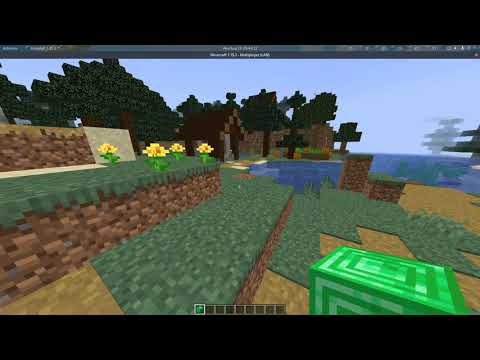 ](https://www.youtube.com/watch?v=ssWE0kXDGJE)
[
](https://www.youtube.com/watch?v=ssWE0kXDGJE)
[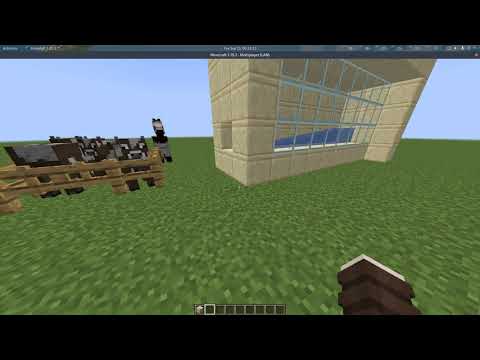 ](https://www.youtube.com/watch?v=walbRk20KYU)
**Getting Started**
Without a version specified, the version of the server will be guessed automatically.
Without auth specified, the mojang auth style will be guessed.
### Echo Example
```js
const mineflayer = require('mineflayer')
const bot = mineflayer.createBot({
host: 'localhost', // minecraft server ip
username: 'Bot', // username or email, switch if you want to change accounts
auth: 'microsoft' // for offline mode servers, you can set this to 'offline'
// port: 25565, // only set if you need a port that isn't 25565
// version: false, // only set if you need a specific version or snapshot (ie: "1.8.9" or "1.16.5"), otherwise it's set automatically
// password: '12345678' // set if you want to use password-based auth (may be unreliable). If specified, the `username` must be an email
})
bot.on('chat', (username, message) => {
if (username === bot.username) return
bot.chat(message)
})
// Log errors and kick reasons:
bot.on('kicked', console.log)
bot.on('error', console.log)
```
If `auth` is set to `microsoft`, you will be prompted to login to microsoft.com with a code in your browser. After signing in on your browser,
the bot will automatically obtain and cache authentication tokens in the local file system so you don't have to sign-in again.
To switch the account, update the supplied `username`. By default, cached tokens will be stored in your user's .minecraft folder.
For more information on these options and others, see node-minecraft-protocol's [API doc](https://github.com/PrismarineJS/node-minecraft-protocol/blob/master/docs/API.md#mccreateclientoptions).
#### Connecting to a Realm
To join a Realm that your Minecraft account has been invited to, you can pass a `realms` object with a selector function like below.
```js
const client = mineflayer.createBot({
username: 'email@example.com', // minecraft username
realms: {
// This function is called with an array of Realms the account can join. It should return the one it wants to join.
pickRealm: (realms) => realms[0]
},
auth: 'microsoft'
})
```
### See what your bot is doing
Thanks to the [prismarine-viewer](https://github.com/PrismarineJS/prismarine-viewer) project, it's possible to display in a browser window what your bot is doing.
Just run `npm install prismarine-viewer` and add this to your bot:
```js
const { mineflayer: mineflayerViewer } = require('prismarine-viewer')
bot.once('spawn', () => {
mineflayerViewer(bot, { port: 3007, firstPerson: true }) // port is the minecraft server port, if first person is false, you get a bird's-eye view
})
```
And you'll get a *live* view looking like this:
[
](https://www.youtube.com/watch?v=walbRk20KYU)
**Getting Started**
Without a version specified, the version of the server will be guessed automatically.
Without auth specified, the mojang auth style will be guessed.
### Echo Example
```js
const mineflayer = require('mineflayer')
const bot = mineflayer.createBot({
host: 'localhost', // minecraft server ip
username: 'Bot', // username or email, switch if you want to change accounts
auth: 'microsoft' // for offline mode servers, you can set this to 'offline'
// port: 25565, // only set if you need a port that isn't 25565
// version: false, // only set if you need a specific version or snapshot (ie: "1.8.9" or "1.16.5"), otherwise it's set automatically
// password: '12345678' // set if you want to use password-based auth (may be unreliable). If specified, the `username` must be an email
})
bot.on('chat', (username, message) => {
if (username === bot.username) return
bot.chat(message)
})
// Log errors and kick reasons:
bot.on('kicked', console.log)
bot.on('error', console.log)
```
If `auth` is set to `microsoft`, you will be prompted to login to microsoft.com with a code in your browser. After signing in on your browser,
the bot will automatically obtain and cache authentication tokens in the local file system so you don't have to sign-in again.
To switch the account, update the supplied `username`. By default, cached tokens will be stored in your user's .minecraft folder.
For more information on these options and others, see node-minecraft-protocol's [API doc](https://github.com/PrismarineJS/node-minecraft-protocol/blob/master/docs/API.md#mccreateclientoptions).
#### Connecting to a Realm
To join a Realm that your Minecraft account has been invited to, you can pass a `realms` object with a selector function like below.
```js
const client = mineflayer.createBot({
username: 'email@example.com', // minecraft username
realms: {
// This function is called with an array of Realms the account can join. It should return the one it wants to join.
pickRealm: (realms) => realms[0]
},
auth: 'microsoft'
})
```
### See what your bot is doing
Thanks to the [prismarine-viewer](https://github.com/PrismarineJS/prismarine-viewer) project, it's possible to display in a browser window what your bot is doing.
Just run `npm install prismarine-viewer` and add this to your bot:
```js
const { mineflayer: mineflayerViewer } = require('prismarine-viewer')
bot.once('spawn', () => {
mineflayerViewer(bot, { port: 3007, firstPerson: true }) // port is the minecraft server port, if first person is false, you get a bird's-eye view
})
```
And you'll get a *live* view looking like this:
[ ](https://prismarinejs.github.io/prismarine-viewer/)
#### More Examples
| example | description |
|---|---|
|[viewer](https://github.com/PrismarineJS/mineflayer/tree/master/examples/viewer) | Display your bot world view in the browser |
|[pathfinder](https://github.com/PrismarineJS/mineflayer/tree/master/examples/pathfinder) | Make your bot go to any location automatically |
|[chest](https://github.com/PrismarineJS/mineflayer/blob/master/examples/chest.js) | Use chests, furnaces, dispensers, enchantment tables |
|[digger](https://github.com/PrismarineJS/mineflayer/blob/master/examples/digger.js) | Learn how to create a simple bot that is capable of digging blocks |
|[discord](https://github.com/PrismarineJS/mineflayer/blob/master/examples/discord.js) | Connect a discord bot with a mineflayer bot |
|[jumper](https://github.com/PrismarineJS/mineflayer/blob/master/examples/jumper.js) | Learn how to move, jump, ride vehicles, attack nearby entities |
|[ansi](https://github.com/PrismarineJS/mineflayer/blob/master/examples/ansi.js) | Display your bot's chat with all of the chat colors shown in your terminal |
|[guard](https://github.com/PrismarineJS/mineflayer/blob/master/examples/guard.js) | Make a bot guard a defined area from nearby mobs |
|[multiple-from-file](https://github.com/PrismarineJS/mineflayer/blob/master/examples/multiple_from_file.js) | Add a text file with accounts and have them all login |
And many more in the [examples](https://github.com/PrismarineJS/mineflayer/tree/master/examples) folder.
### Modules
A lot of the active development is happening inside of small npm packages which are used by mineflayer.
#### The Node Way™
> "When applications are done well, they are just the really application-specific, brackish residue that can't be so easily abstracted away. All the nice, reusable components sublimate away onto github and npm where everybody can collaborate to advance the commons." — substack from ["how I write modules"](https://gist.github.com/substack/5075355)
#### Modules
These are the main modules that make up mineflayer:
| module | description |
|---|---|
| [minecraft-protocol](https://github.com/PrismarineJS/node-minecraft-protocol) | Parse and serialize minecraft packets, plus authentication and encryption.
| [minecraft-data](https://github.com/PrismarineJS/minecraft-data) | Language independent module providing minecraft data for minecraft clients, servers and libraries.
| [prismarine-physics](https://github.com/PrismarineJS/prismarine-physics) | Provide the physics engine for minecraft entities
| [prismarine-chunk](https://github.com/PrismarineJS/prismarine-chunk) | A class to hold chunk data for Minecraft
| [node-vec3](https://github.com/PrismarineJS/node-vec3) | 3d vector math with robust unit tests
| [prismarine-block](https://github.com/PrismarineJS/prismarine-block) | Represent a minecraft block with its associated data
| [prismarine-chat](https://github.com/PrismarineJS/prismarine-chat) | A parser for a minecraft chat message (extracted from mineflayer)
| [node-yggdrasil](https://github.com/PrismarineJS/node-yggdrasil) | Node.js library to interact with Mojang's authentication system, known as Yggdrasil
| [prismarine-world](https://github.com/PrismarineJS/prismarine-world) | The core implementation of worlds for prismarine
| [prismarine-windows](https://github.com/PrismarineJS/prismarine-windows) | Represent minecraft windows
| [prismarine-item](https://github.com/PrismarineJS/prismarine-item) | Represent a minecraft item with its associated data
| [prismarine-nbt](https://github.com/PrismarineJS/prismarine-nbt) | An NBT parser for node-minecraft-protocol
| [prismarine-recipe](https://github.com/PrismarineJS/prismarine-recipe) | Represent minecraft recipes
| [prismarine-biome](https://github.com/PrismarineJS/prismarine-biome) | Represent a minecraft biome with its associated data
| [prismarine-entity](https://github.com/PrismarineJS/prismarine-entity) | Represent a minecraft entity
### Debug
You can enable some protocol debugging output using `DEBUG` environment variable:
```bash
DEBUG="minecraft-protocol" node [...]
```
On windows :
```
set DEBUG=minecraft-protocol
node your_script.js
```
## Third Party Plugins
Mineflayer is pluggable; anyone can create a plugin that adds an even
higher level API on top of Mineflayer.
The most updated and useful are :
* [pathfinder](https://github.com/Karang/mineflayer-pathfinder) - advanced A* pathfinding with a lot of configurable features
* [prismarine-viewer](https://github.com/PrismarineJS/prismarine-viewer) - simple web chunk viewer
* [web-inventory](https://github.com/ImHarvol/mineflayer-web-inventory) - web based inventory viewer
* [statemachine](https://github.com/PrismarineJS/mineflayer-statemachine) - A state machine API for more complex bot behaviors
* [Armor Manager](https://github.com/G07cha/MineflayerArmorManager) - automatic armor management
* [Dashboard](https://github.com/wvffle/mineflayer-dashboard) - Frontend dashboard for mineflayer bot
* [PVP](https://github.com/PrismarineJS/mineflayer-pvp) - Easy API for basic PVP and PVE.
* [Auto Eat](https://github.com/link-discord/mineflayer-auto-eat) - Automatic eating of food.
* [Auto Crystal](https://github.com/link-discord/mineflayer-autocrystal) - Automatic placing & breaking of end crystals.
* [Tool](https://github.com/TheDudeFromCI/mineflayer-tool) - A utility for automatic tool/weapon selection with a high level API.
* [Hawkeye](https://github.com/sefirosweb/minecraftHawkEye) - A utility for using auto-aim with bows.
* [GUI](https://github.com/firejoust/mineflayer-GUI) - Interact with nested GUI windows using async/await
* [Projectile](https://github.com/firejoust/mineflayer-projectile) - Get the required launch angle for projectiles
* [Movement](https://github.com/firejoust/mineflayer-movement) - Smooth and realistic player movement, best suited for PvP
* [Collect Block](https://github.com/PrismarineJS/mineflayer-collectblock) - Quick and simple block collection API.
But also check out :
* [radar](https://github.com/andrewrk/mineflayer-radar/) - web based radar
interface using canvas and socket.io. [YouTube Demo](https://www.youtube.com/watch?v=FjDmAfcVulQ)
* [auto-auth](https://github.com/G07cha/MineflayerAutoAuth) - chat-based bot authentication
* [Bloodhound](https://github.com/Nixes/mineflayer-bloodhound) - determine who and what is responsible for damage to another entity
* [tps](https://github.com/SiebeDW/mineflayer-tps) - get the current tps (processed tps)
* [panorama](https://github.com/IceTank/mineflayer-panorama) - take Panorama Images of your world
* [player-death-event](https://github.com/tuanzisama/mineflayer-death-event) - emit player death event in Mineflayer.
## Projects Using Mineflayer
* [Voyager](https://github.com/MineDojo/Voyager) An Open-Ended Embodied Agent with Large Language Models
* [rom1504/rbot](https://github.com/rom1504/rbot)
- [YouTube - building a spiral staircase](https://www.youtube.com/watch?v=UM1ZV5200S0)
- [YouTube - replicating a building](https://www.youtube.com/watch?v=0cQxg9uDnzA)
* [Darthfett/Helperbot](https://github.com/Darthfett/Helperbot)
* [vogonistic/voxel](https://github.com/vogonistic/mineflayer-voxel) - visualize what
the bot is up to using voxel.js
* [JonnyD/Skynet](https://github.com/JonnyD/Skynet) - log player activity onto an online API
* [MinecraftChat](https://github.com/rom1504/MinecraftChat) (last open source version, built by AlexKvazos) - Minecraft web based chat client
* [Cheese Bot](https://github.com/Minecheesecraft/Cheese-Bot) - Plugin based bot with a clean GUI. Made with Node-Webkit.
* [Chaoscraft](https://github.com/schematical/chaoscraft) - Minecraft bot using genetic algorithms, see [its youtube videos](https://www.youtube.com/playlist?list=PLLkpLgU9B5xJ7Qy4kOyBJl5J6zsDIMceH)
* [hexatester/minetelegram](https://github.com/hexatester/minetelegram) - Minecraft - Telegram bridge, build on top of mineflayer & telegraf.
* [PrismarineJS/mineflayer-builder](https://github.com/PrismarineJS/mineflayer-builder) - Prints minecraft schematics in survival, keeping orientation
* [SilkePilon/OpenDeliveryBot](https://github.com/SilkePilon/OpenDeliveryBot) - Minecraft bot in python to deliver items from place to place.
* [and hundreds more](https://github.com/PrismarineJS/mineflayer/network/dependents) - All the projects that github detected are using mineflayer
## Testing
### Testing everything
Simply run: `npm test`
### Testing specific version
Run `npm run mocha_test -- -g `, where `` is a minecraft version like `1.12`, `1.15.2`...
### Testing specific test
Run `npm run mocha_test -- -g `, where `` is a name of the test like `bed`, `useChests`, `rayTrace`...
### Example
`npm run mocha_test -- -g "1.18.1.*BlockFinder"` to run the block finder test for 1.18.1
## License
[MIT](/LICENSE)
](https://prismarinejs.github.io/prismarine-viewer/)
#### More Examples
| example | description |
|---|---|
|[viewer](https://github.com/PrismarineJS/mineflayer/tree/master/examples/viewer) | Display your bot world view in the browser |
|[pathfinder](https://github.com/PrismarineJS/mineflayer/tree/master/examples/pathfinder) | Make your bot go to any location automatically |
|[chest](https://github.com/PrismarineJS/mineflayer/blob/master/examples/chest.js) | Use chests, furnaces, dispensers, enchantment tables |
|[digger](https://github.com/PrismarineJS/mineflayer/blob/master/examples/digger.js) | Learn how to create a simple bot that is capable of digging blocks |
|[discord](https://github.com/PrismarineJS/mineflayer/blob/master/examples/discord.js) | Connect a discord bot with a mineflayer bot |
|[jumper](https://github.com/PrismarineJS/mineflayer/blob/master/examples/jumper.js) | Learn how to move, jump, ride vehicles, attack nearby entities |
|[ansi](https://github.com/PrismarineJS/mineflayer/blob/master/examples/ansi.js) | Display your bot's chat with all of the chat colors shown in your terminal |
|[guard](https://github.com/PrismarineJS/mineflayer/blob/master/examples/guard.js) | Make a bot guard a defined area from nearby mobs |
|[multiple-from-file](https://github.com/PrismarineJS/mineflayer/blob/master/examples/multiple_from_file.js) | Add a text file with accounts and have them all login |
And many more in the [examples](https://github.com/PrismarineJS/mineflayer/tree/master/examples) folder.
### Modules
A lot of the active development is happening inside of small npm packages which are used by mineflayer.
#### The Node Way™
> "When applications are done well, they are just the really application-specific, brackish residue that can't be so easily abstracted away. All the nice, reusable components sublimate away onto github and npm where everybody can collaborate to advance the commons." — substack from ["how I write modules"](https://gist.github.com/substack/5075355)
#### Modules
These are the main modules that make up mineflayer:
| module | description |
|---|---|
| [minecraft-protocol](https://github.com/PrismarineJS/node-minecraft-protocol) | Parse and serialize minecraft packets, plus authentication and encryption.
| [minecraft-data](https://github.com/PrismarineJS/minecraft-data) | Language independent module providing minecraft data for minecraft clients, servers and libraries.
| [prismarine-physics](https://github.com/PrismarineJS/prismarine-physics) | Provide the physics engine for minecraft entities
| [prismarine-chunk](https://github.com/PrismarineJS/prismarine-chunk) | A class to hold chunk data for Minecraft
| [node-vec3](https://github.com/PrismarineJS/node-vec3) | 3d vector math with robust unit tests
| [prismarine-block](https://github.com/PrismarineJS/prismarine-block) | Represent a minecraft block with its associated data
| [prismarine-chat](https://github.com/PrismarineJS/prismarine-chat) | A parser for a minecraft chat message (extracted from mineflayer)
| [node-yggdrasil](https://github.com/PrismarineJS/node-yggdrasil) | Node.js library to interact with Mojang's authentication system, known as Yggdrasil
| [prismarine-world](https://github.com/PrismarineJS/prismarine-world) | The core implementation of worlds for prismarine
| [prismarine-windows](https://github.com/PrismarineJS/prismarine-windows) | Represent minecraft windows
| [prismarine-item](https://github.com/PrismarineJS/prismarine-item) | Represent a minecraft item with its associated data
| [prismarine-nbt](https://github.com/PrismarineJS/prismarine-nbt) | An NBT parser for node-minecraft-protocol
| [prismarine-recipe](https://github.com/PrismarineJS/prismarine-recipe) | Represent minecraft recipes
| [prismarine-biome](https://github.com/PrismarineJS/prismarine-biome) | Represent a minecraft biome with its associated data
| [prismarine-entity](https://github.com/PrismarineJS/prismarine-entity) | Represent a minecraft entity
### Debug
You can enable some protocol debugging output using `DEBUG` environment variable:
```bash
DEBUG="minecraft-protocol" node [...]
```
On windows :
```
set DEBUG=minecraft-protocol
node your_script.js
```
## Third Party Plugins
Mineflayer is pluggable; anyone can create a plugin that adds an even
higher level API on top of Mineflayer.
The most updated and useful are :
* [pathfinder](https://github.com/Karang/mineflayer-pathfinder) - advanced A* pathfinding with a lot of configurable features
* [prismarine-viewer](https://github.com/PrismarineJS/prismarine-viewer) - simple web chunk viewer
* [web-inventory](https://github.com/ImHarvol/mineflayer-web-inventory) - web based inventory viewer
* [statemachine](https://github.com/PrismarineJS/mineflayer-statemachine) - A state machine API for more complex bot behaviors
* [Armor Manager](https://github.com/G07cha/MineflayerArmorManager) - automatic armor management
* [Dashboard](https://github.com/wvffle/mineflayer-dashboard) - Frontend dashboard for mineflayer bot
* [PVP](https://github.com/PrismarineJS/mineflayer-pvp) - Easy API for basic PVP and PVE.
* [Auto Eat](https://github.com/link-discord/mineflayer-auto-eat) - Automatic eating of food.
* [Auto Crystal](https://github.com/link-discord/mineflayer-autocrystal) - Automatic placing & breaking of end crystals.
* [Tool](https://github.com/TheDudeFromCI/mineflayer-tool) - A utility for automatic tool/weapon selection with a high level API.
* [Hawkeye](https://github.com/sefirosweb/minecraftHawkEye) - A utility for using auto-aim with bows.
* [GUI](https://github.com/firejoust/mineflayer-GUI) - Interact with nested GUI windows using async/await
* [Projectile](https://github.com/firejoust/mineflayer-projectile) - Get the required launch angle for projectiles
* [Movement](https://github.com/firejoust/mineflayer-movement) - Smooth and realistic player movement, best suited for PvP
* [Collect Block](https://github.com/PrismarineJS/mineflayer-collectblock) - Quick and simple block collection API.
But also check out :
* [radar](https://github.com/andrewrk/mineflayer-radar/) - web based radar
interface using canvas and socket.io. [YouTube Demo](https://www.youtube.com/watch?v=FjDmAfcVulQ)
* [auto-auth](https://github.com/G07cha/MineflayerAutoAuth) - chat-based bot authentication
* [Bloodhound](https://github.com/Nixes/mineflayer-bloodhound) - determine who and what is responsible for damage to another entity
* [tps](https://github.com/SiebeDW/mineflayer-tps) - get the current tps (processed tps)
* [panorama](https://github.com/IceTank/mineflayer-panorama) - take Panorama Images of your world
* [player-death-event](https://github.com/tuanzisama/mineflayer-death-event) - emit player death event in Mineflayer.
## Projects Using Mineflayer
* [Voyager](https://github.com/MineDojo/Voyager) An Open-Ended Embodied Agent with Large Language Models
* [rom1504/rbot](https://github.com/rom1504/rbot)
- [YouTube - building a spiral staircase](https://www.youtube.com/watch?v=UM1ZV5200S0)
- [YouTube - replicating a building](https://www.youtube.com/watch?v=0cQxg9uDnzA)
* [Darthfett/Helperbot](https://github.com/Darthfett/Helperbot)
* [vogonistic/voxel](https://github.com/vogonistic/mineflayer-voxel) - visualize what
the bot is up to using voxel.js
* [JonnyD/Skynet](https://github.com/JonnyD/Skynet) - log player activity onto an online API
* [MinecraftChat](https://github.com/rom1504/MinecraftChat) (last open source version, built by AlexKvazos) - Minecraft web based chat client
* [Cheese Bot](https://github.com/Minecheesecraft/Cheese-Bot) - Plugin based bot with a clean GUI. Made with Node-Webkit.
* [Chaoscraft](https://github.com/schematical/chaoscraft) - Minecraft bot using genetic algorithms, see [its youtube videos](https://www.youtube.com/playlist?list=PLLkpLgU9B5xJ7Qy4kOyBJl5J6zsDIMceH)
* [hexatester/minetelegram](https://github.com/hexatester/minetelegram) - Minecraft - Telegram bridge, build on top of mineflayer & telegraf.
* [PrismarineJS/mineflayer-builder](https://github.com/PrismarineJS/mineflayer-builder) - Prints minecraft schematics in survival, keeping orientation
* [SilkePilon/OpenDeliveryBot](https://github.com/SilkePilon/OpenDeliveryBot) - Minecraft bot in python to deliver items from place to place.
* [and hundreds more](https://github.com/PrismarineJS/mineflayer/network/dependents) - All the projects that github detected are using mineflayer
## Testing
### Testing everything
Simply run: `npm test`
### Testing specific version
Run `npm run mocha_test -- -g `, where `` is a minecraft version like `1.12`, `1.15.2`...
### Testing specific test
Run `npm run mocha_test -- -g `, where `` is a name of the test like `bed`, `useChests`, `rayTrace`...
### Example
`npm run mocha_test -- -g "1.18.1.*BlockFinder"` to run the block finder test for 1.18.1
## License
[MIT](/LICENSE)
 ](https://www.youtube.com/watch?v=ltWosy4Z0Kw)
[
](https://www.youtube.com/watch?v=ltWosy4Z0Kw)
[ ](https://www.youtube.com/watch?v=UWGSf08wQSc)
[
](https://www.youtube.com/watch?v=UWGSf08wQSc)
[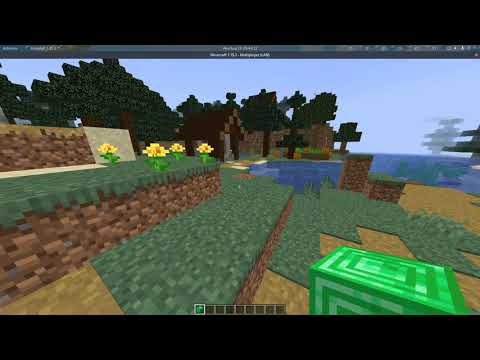 ](https://www.youtube.com/watch?v=ssWE0kXDGJE)
[
](https://www.youtube.com/watch?v=ssWE0kXDGJE)
[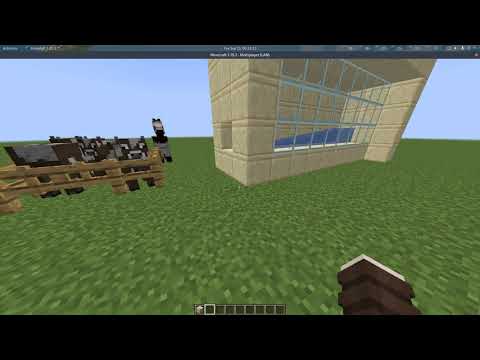 ](https://www.youtube.com/watch?v=walbRk20KYU)
**Getting Started**
Without a version specified, the version of the server will be guessed automatically.
Without auth specified, the mojang auth style will be guessed.
### Echo Example
```js
const mineflayer = require('mineflayer')
const bot = mineflayer.createBot({
host: 'localhost', // minecraft server ip
username: 'Bot', // username or email, switch if you want to change accounts
auth: 'microsoft' // for offline mode servers, you can set this to 'offline'
// port: 25565, // only set if you need a port that isn't 25565
// version: false, // only set if you need a specific version or snapshot (ie: "1.8.9" or "1.16.5"), otherwise it's set automatically
// password: '12345678' // set if you want to use password-based auth (may be unreliable). If specified, the `username` must be an email
})
bot.on('chat', (username, message) => {
if (username === bot.username) return
bot.chat(message)
})
// Log errors and kick reasons:
bot.on('kicked', console.log)
bot.on('error', console.log)
```
If `auth` is set to `microsoft`, you will be prompted to login to microsoft.com with a code in your browser. After signing in on your browser,
the bot will automatically obtain and cache authentication tokens in the local file system so you don't have to sign-in again.
To switch the account, update the supplied `username`. By default, cached tokens will be stored in your user's .minecraft folder.
For more information on these options and others, see node-minecraft-protocol's [API doc](https://github.com/PrismarineJS/node-minecraft-protocol/blob/master/docs/API.md#mccreateclientoptions).
#### Connecting to a Realm
To join a Realm that your Minecraft account has been invited to, you can pass a `realms` object with a selector function like below.
```js
const client = mineflayer.createBot({
username: 'email@example.com', // minecraft username
realms: {
// This function is called with an array of Realms the account can join. It should return the one it wants to join.
pickRealm: (realms) => realms[0]
},
auth: 'microsoft'
})
```
### See what your bot is doing
Thanks to the [prismarine-viewer](https://github.com/PrismarineJS/prismarine-viewer) project, it's possible to display in a browser window what your bot is doing.
Just run `npm install prismarine-viewer` and add this to your bot:
```js
const { mineflayer: mineflayerViewer } = require('prismarine-viewer')
bot.once('spawn', () => {
mineflayerViewer(bot, { port: 3007, firstPerson: true }) // port is the minecraft server port, if first person is false, you get a bird's-eye view
})
```
And you'll get a *live* view looking like this:
[
](https://www.youtube.com/watch?v=walbRk20KYU)
**Getting Started**
Without a version specified, the version of the server will be guessed automatically.
Without auth specified, the mojang auth style will be guessed.
### Echo Example
```js
const mineflayer = require('mineflayer')
const bot = mineflayer.createBot({
host: 'localhost', // minecraft server ip
username: 'Bot', // username or email, switch if you want to change accounts
auth: 'microsoft' // for offline mode servers, you can set this to 'offline'
// port: 25565, // only set if you need a port that isn't 25565
// version: false, // only set if you need a specific version or snapshot (ie: "1.8.9" or "1.16.5"), otherwise it's set automatically
// password: '12345678' // set if you want to use password-based auth (may be unreliable). If specified, the `username` must be an email
})
bot.on('chat', (username, message) => {
if (username === bot.username) return
bot.chat(message)
})
// Log errors and kick reasons:
bot.on('kicked', console.log)
bot.on('error', console.log)
```
If `auth` is set to `microsoft`, you will be prompted to login to microsoft.com with a code in your browser. After signing in on your browser,
the bot will automatically obtain and cache authentication tokens in the local file system so you don't have to sign-in again.
To switch the account, update the supplied `username`. By default, cached tokens will be stored in your user's .minecraft folder.
For more information on these options and others, see node-minecraft-protocol's [API doc](https://github.com/PrismarineJS/node-minecraft-protocol/blob/master/docs/API.md#mccreateclientoptions).
#### Connecting to a Realm
To join a Realm that your Minecraft account has been invited to, you can pass a `realms` object with a selector function like below.
```js
const client = mineflayer.createBot({
username: 'email@example.com', // minecraft username
realms: {
// This function is called with an array of Realms the account can join. It should return the one it wants to join.
pickRealm: (realms) => realms[0]
},
auth: 'microsoft'
})
```
### See what your bot is doing
Thanks to the [prismarine-viewer](https://github.com/PrismarineJS/prismarine-viewer) project, it's possible to display in a browser window what your bot is doing.
Just run `npm install prismarine-viewer` and add this to your bot:
```js
const { mineflayer: mineflayerViewer } = require('prismarine-viewer')
bot.once('spawn', () => {
mineflayerViewer(bot, { port: 3007, firstPerson: true }) // port is the minecraft server port, if first person is false, you get a bird's-eye view
})
```
And you'll get a *live* view looking like this:
[ ](https://prismarinejs.github.io/prismarine-viewer/)
#### More Examples
| example | description |
|---|---|
|[viewer](https://github.com/PrismarineJS/mineflayer/tree/master/examples/viewer) | Display your bot world view in the browser |
|[pathfinder](https://github.com/PrismarineJS/mineflayer/tree/master/examples/pathfinder) | Make your bot go to any location automatically |
|[chest](https://github.com/PrismarineJS/mineflayer/blob/master/examples/chest.js) | Use chests, furnaces, dispensers, enchantment tables |
|[digger](https://github.com/PrismarineJS/mineflayer/blob/master/examples/digger.js) | Learn how to create a simple bot that is capable of digging blocks |
|[discord](https://github.com/PrismarineJS/mineflayer/blob/master/examples/discord.js) | Connect a discord bot with a mineflayer bot |
|[jumper](https://github.com/PrismarineJS/mineflayer/blob/master/examples/jumper.js) | Learn how to move, jump, ride vehicles, attack nearby entities |
|[ansi](https://github.com/PrismarineJS/mineflayer/blob/master/examples/ansi.js) | Display your bot's chat with all of the chat colors shown in your terminal |
|[guard](https://github.com/PrismarineJS/mineflayer/blob/master/examples/guard.js) | Make a bot guard a defined area from nearby mobs |
|[multiple-from-file](https://github.com/PrismarineJS/mineflayer/blob/master/examples/multiple_from_file.js) | Add a text file with accounts and have them all login |
And many more in the [examples](https://github.com/PrismarineJS/mineflayer/tree/master/examples) folder.
### Modules
A lot of the active development is happening inside of small npm packages which are used by mineflayer.
#### The Node Way™
> "When applications are done well, they are just the really application-specific, brackish residue that can't be so easily abstracted away. All the nice, reusable components sublimate away onto github and npm where everybody can collaborate to advance the commons." — substack from ["how I write modules"](https://gist.github.com/substack/5075355)
#### Modules
These are the main modules that make up mineflayer:
| module | description |
|---|---|
| [minecraft-protocol](https://github.com/PrismarineJS/node-minecraft-protocol) | Parse and serialize minecraft packets, plus authentication and encryption.
| [minecraft-data](https://github.com/PrismarineJS/minecraft-data) | Language independent module providing minecraft data for minecraft clients, servers and libraries.
| [prismarine-physics](https://github.com/PrismarineJS/prismarine-physics) | Provide the physics engine for minecraft entities
| [prismarine-chunk](https://github.com/PrismarineJS/prismarine-chunk) | A class to hold chunk data for Minecraft
| [node-vec3](https://github.com/PrismarineJS/node-vec3) | 3d vector math with robust unit tests
| [prismarine-block](https://github.com/PrismarineJS/prismarine-block) | Represent a minecraft block with its associated data
| [prismarine-chat](https://github.com/PrismarineJS/prismarine-chat) | A parser for a minecraft chat message (extracted from mineflayer)
| [node-yggdrasil](https://github.com/PrismarineJS/node-yggdrasil) | Node.js library to interact with Mojang's authentication system, known as Yggdrasil
| [prismarine-world](https://github.com/PrismarineJS/prismarine-world) | The core implementation of worlds for prismarine
| [prismarine-windows](https://github.com/PrismarineJS/prismarine-windows) | Represent minecraft windows
| [prismarine-item](https://github.com/PrismarineJS/prismarine-item) | Represent a minecraft item with its associated data
| [prismarine-nbt](https://github.com/PrismarineJS/prismarine-nbt) | An NBT parser for node-minecraft-protocol
| [prismarine-recipe](https://github.com/PrismarineJS/prismarine-recipe) | Represent minecraft recipes
| [prismarine-biome](https://github.com/PrismarineJS/prismarine-biome) | Represent a minecraft biome with its associated data
| [prismarine-entity](https://github.com/PrismarineJS/prismarine-entity) | Represent a minecraft entity
### Debug
You can enable some protocol debugging output using `DEBUG` environment variable:
```bash
DEBUG="minecraft-protocol" node [...]
```
On windows :
```
set DEBUG=minecraft-protocol
node your_script.js
```
## Third Party Plugins
Mineflayer is pluggable; anyone can create a plugin that adds an even
higher level API on top of Mineflayer.
The most updated and useful are :
* [pathfinder](https://github.com/Karang/mineflayer-pathfinder) - advanced A* pathfinding with a lot of configurable features
* [prismarine-viewer](https://github.com/PrismarineJS/prismarine-viewer) - simple web chunk viewer
* [web-inventory](https://github.com/ImHarvol/mineflayer-web-inventory) - web based inventory viewer
* [statemachine](https://github.com/PrismarineJS/mineflayer-statemachine) - A state machine API for more complex bot behaviors
* [Armor Manager](https://github.com/G07cha/MineflayerArmorManager) - automatic armor management
* [Dashboard](https://github.com/wvffle/mineflayer-dashboard) - Frontend dashboard for mineflayer bot
* [PVP](https://github.com/PrismarineJS/mineflayer-pvp) - Easy API for basic PVP and PVE.
* [Auto Eat](https://github.com/link-discord/mineflayer-auto-eat) - Automatic eating of food.
* [Auto Crystal](https://github.com/link-discord/mineflayer-autocrystal) - Automatic placing & breaking of end crystals.
* [Tool](https://github.com/TheDudeFromCI/mineflayer-tool) - A utility for automatic tool/weapon selection with a high level API.
* [Hawkeye](https://github.com/sefirosweb/minecraftHawkEye) - A utility for using auto-aim with bows.
* [GUI](https://github.com/firejoust/mineflayer-GUI) - Interact with nested GUI windows using async/await
* [Projectile](https://github.com/firejoust/mineflayer-projectile) - Get the required launch angle for projectiles
* [Movement](https://github.com/firejoust/mineflayer-movement) - Smooth and realistic player movement, best suited for PvP
* [Collect Block](https://github.com/PrismarineJS/mineflayer-collectblock) - Quick and simple block collection API.
But also check out :
* [radar](https://github.com/andrewrk/mineflayer-radar/) - web based radar
interface using canvas and socket.io. [YouTube Demo](https://www.youtube.com/watch?v=FjDmAfcVulQ)
* [auto-auth](https://github.com/G07cha/MineflayerAutoAuth) - chat-based bot authentication
* [Bloodhound](https://github.com/Nixes/mineflayer-bloodhound) - determine who and what is responsible for damage to another entity
* [tps](https://github.com/SiebeDW/mineflayer-tps) - get the current tps (processed tps)
* [panorama](https://github.com/IceTank/mineflayer-panorama) - take Panorama Images of your world
* [player-death-event](https://github.com/tuanzisama/mineflayer-death-event) - emit player death event in Mineflayer.
## Projects Using Mineflayer
* [Voyager](https://github.com/MineDojo/Voyager) An Open-Ended Embodied Agent with Large Language Models
* [rom1504/rbot](https://github.com/rom1504/rbot)
- [YouTube - building a spiral staircase](https://www.youtube.com/watch?v=UM1ZV5200S0)
- [YouTube - replicating a building](https://www.youtube.com/watch?v=0cQxg9uDnzA)
* [Darthfett/Helperbot](https://github.com/Darthfett/Helperbot)
* [vogonistic/voxel](https://github.com/vogonistic/mineflayer-voxel) - visualize what
the bot is up to using voxel.js
* [JonnyD/Skynet](https://github.com/JonnyD/Skynet) - log player activity onto an online API
* [MinecraftChat](https://github.com/rom1504/MinecraftChat) (last open source version, built by AlexKvazos) - Minecraft web based chat client
* [Cheese Bot](https://github.com/Minecheesecraft/Cheese-Bot) - Plugin based bot with a clean GUI. Made with Node-Webkit.
* [Chaoscraft](https://github.com/schematical/chaoscraft) - Minecraft bot using genetic algorithms, see [its youtube videos](https://www.youtube.com/playlist?list=PLLkpLgU9B5xJ7Qy4kOyBJl5J6zsDIMceH)
* [hexatester/minetelegram](https://github.com/hexatester/minetelegram) - Minecraft - Telegram bridge, build on top of mineflayer & telegraf.
* [PrismarineJS/mineflayer-builder](https://github.com/PrismarineJS/mineflayer-builder) - Prints minecraft schematics in survival, keeping orientation
* [SilkePilon/OpenDeliveryBot](https://github.com/SilkePilon/OpenDeliveryBot) - Minecraft bot in python to deliver items from place to place.
* [and hundreds more](https://github.com/PrismarineJS/mineflayer/network/dependents) - All the projects that github detected are using mineflayer
## Testing
### Testing everything
Simply run: `npm test`
### Testing specific version
Run `npm run mocha_test -- -g
](https://prismarinejs.github.io/prismarine-viewer/)
#### More Examples
| example | description |
|---|---|
|[viewer](https://github.com/PrismarineJS/mineflayer/tree/master/examples/viewer) | Display your bot world view in the browser |
|[pathfinder](https://github.com/PrismarineJS/mineflayer/tree/master/examples/pathfinder) | Make your bot go to any location automatically |
|[chest](https://github.com/PrismarineJS/mineflayer/blob/master/examples/chest.js) | Use chests, furnaces, dispensers, enchantment tables |
|[digger](https://github.com/PrismarineJS/mineflayer/blob/master/examples/digger.js) | Learn how to create a simple bot that is capable of digging blocks |
|[discord](https://github.com/PrismarineJS/mineflayer/blob/master/examples/discord.js) | Connect a discord bot with a mineflayer bot |
|[jumper](https://github.com/PrismarineJS/mineflayer/blob/master/examples/jumper.js) | Learn how to move, jump, ride vehicles, attack nearby entities |
|[ansi](https://github.com/PrismarineJS/mineflayer/blob/master/examples/ansi.js) | Display your bot's chat with all of the chat colors shown in your terminal |
|[guard](https://github.com/PrismarineJS/mineflayer/blob/master/examples/guard.js) | Make a bot guard a defined area from nearby mobs |
|[multiple-from-file](https://github.com/PrismarineJS/mineflayer/blob/master/examples/multiple_from_file.js) | Add a text file with accounts and have them all login |
And many more in the [examples](https://github.com/PrismarineJS/mineflayer/tree/master/examples) folder.
### Modules
A lot of the active development is happening inside of small npm packages which are used by mineflayer.
#### The Node Way™
> "When applications are done well, they are just the really application-specific, brackish residue that can't be so easily abstracted away. All the nice, reusable components sublimate away onto github and npm where everybody can collaborate to advance the commons." — substack from ["how I write modules"](https://gist.github.com/substack/5075355)
#### Modules
These are the main modules that make up mineflayer:
| module | description |
|---|---|
| [minecraft-protocol](https://github.com/PrismarineJS/node-minecraft-protocol) | Parse and serialize minecraft packets, plus authentication and encryption.
| [minecraft-data](https://github.com/PrismarineJS/minecraft-data) | Language independent module providing minecraft data for minecraft clients, servers and libraries.
| [prismarine-physics](https://github.com/PrismarineJS/prismarine-physics) | Provide the physics engine for minecraft entities
| [prismarine-chunk](https://github.com/PrismarineJS/prismarine-chunk) | A class to hold chunk data for Minecraft
| [node-vec3](https://github.com/PrismarineJS/node-vec3) | 3d vector math with robust unit tests
| [prismarine-block](https://github.com/PrismarineJS/prismarine-block) | Represent a minecraft block with its associated data
| [prismarine-chat](https://github.com/PrismarineJS/prismarine-chat) | A parser for a minecraft chat message (extracted from mineflayer)
| [node-yggdrasil](https://github.com/PrismarineJS/node-yggdrasil) | Node.js library to interact with Mojang's authentication system, known as Yggdrasil
| [prismarine-world](https://github.com/PrismarineJS/prismarine-world) | The core implementation of worlds for prismarine
| [prismarine-windows](https://github.com/PrismarineJS/prismarine-windows) | Represent minecraft windows
| [prismarine-item](https://github.com/PrismarineJS/prismarine-item) | Represent a minecraft item with its associated data
| [prismarine-nbt](https://github.com/PrismarineJS/prismarine-nbt) | An NBT parser for node-minecraft-protocol
| [prismarine-recipe](https://github.com/PrismarineJS/prismarine-recipe) | Represent minecraft recipes
| [prismarine-biome](https://github.com/PrismarineJS/prismarine-biome) | Represent a minecraft biome with its associated data
| [prismarine-entity](https://github.com/PrismarineJS/prismarine-entity) | Represent a minecraft entity
### Debug
You can enable some protocol debugging output using `DEBUG` environment variable:
```bash
DEBUG="minecraft-protocol" node [...]
```
On windows :
```
set DEBUG=minecraft-protocol
node your_script.js
```
## Third Party Plugins
Mineflayer is pluggable; anyone can create a plugin that adds an even
higher level API on top of Mineflayer.
The most updated and useful are :
* [pathfinder](https://github.com/Karang/mineflayer-pathfinder) - advanced A* pathfinding with a lot of configurable features
* [prismarine-viewer](https://github.com/PrismarineJS/prismarine-viewer) - simple web chunk viewer
* [web-inventory](https://github.com/ImHarvol/mineflayer-web-inventory) - web based inventory viewer
* [statemachine](https://github.com/PrismarineJS/mineflayer-statemachine) - A state machine API for more complex bot behaviors
* [Armor Manager](https://github.com/G07cha/MineflayerArmorManager) - automatic armor management
* [Dashboard](https://github.com/wvffle/mineflayer-dashboard) - Frontend dashboard for mineflayer bot
* [PVP](https://github.com/PrismarineJS/mineflayer-pvp) - Easy API for basic PVP and PVE.
* [Auto Eat](https://github.com/link-discord/mineflayer-auto-eat) - Automatic eating of food.
* [Auto Crystal](https://github.com/link-discord/mineflayer-autocrystal) - Automatic placing & breaking of end crystals.
* [Tool](https://github.com/TheDudeFromCI/mineflayer-tool) - A utility for automatic tool/weapon selection with a high level API.
* [Hawkeye](https://github.com/sefirosweb/minecraftHawkEye) - A utility for using auto-aim with bows.
* [GUI](https://github.com/firejoust/mineflayer-GUI) - Interact with nested GUI windows using async/await
* [Projectile](https://github.com/firejoust/mineflayer-projectile) - Get the required launch angle for projectiles
* [Movement](https://github.com/firejoust/mineflayer-movement) - Smooth and realistic player movement, best suited for PvP
* [Collect Block](https://github.com/PrismarineJS/mineflayer-collectblock) - Quick and simple block collection API.
But also check out :
* [radar](https://github.com/andrewrk/mineflayer-radar/) - web based radar
interface using canvas and socket.io. [YouTube Demo](https://www.youtube.com/watch?v=FjDmAfcVulQ)
* [auto-auth](https://github.com/G07cha/MineflayerAutoAuth) - chat-based bot authentication
* [Bloodhound](https://github.com/Nixes/mineflayer-bloodhound) - determine who and what is responsible for damage to another entity
* [tps](https://github.com/SiebeDW/mineflayer-tps) - get the current tps (processed tps)
* [panorama](https://github.com/IceTank/mineflayer-panorama) - take Panorama Images of your world
* [player-death-event](https://github.com/tuanzisama/mineflayer-death-event) - emit player death event in Mineflayer.
## Projects Using Mineflayer
* [Voyager](https://github.com/MineDojo/Voyager) An Open-Ended Embodied Agent with Large Language Models
* [rom1504/rbot](https://github.com/rom1504/rbot)
- [YouTube - building a spiral staircase](https://www.youtube.com/watch?v=UM1ZV5200S0)
- [YouTube - replicating a building](https://www.youtube.com/watch?v=0cQxg9uDnzA)
* [Darthfett/Helperbot](https://github.com/Darthfett/Helperbot)
* [vogonistic/voxel](https://github.com/vogonistic/mineflayer-voxel) - visualize what
the bot is up to using voxel.js
* [JonnyD/Skynet](https://github.com/JonnyD/Skynet) - log player activity onto an online API
* [MinecraftChat](https://github.com/rom1504/MinecraftChat) (last open source version, built by AlexKvazos) - Minecraft web based chat client
* [Cheese Bot](https://github.com/Minecheesecraft/Cheese-Bot) - Plugin based bot with a clean GUI. Made with Node-Webkit.
* [Chaoscraft](https://github.com/schematical/chaoscraft) - Minecraft bot using genetic algorithms, see [its youtube videos](https://www.youtube.com/playlist?list=PLLkpLgU9B5xJ7Qy4kOyBJl5J6zsDIMceH)
* [hexatester/minetelegram](https://github.com/hexatester/minetelegram) - Minecraft - Telegram bridge, build on top of mineflayer & telegraf.
* [PrismarineJS/mineflayer-builder](https://github.com/PrismarineJS/mineflayer-builder) - Prints minecraft schematics in survival, keeping orientation
* [SilkePilon/OpenDeliveryBot](https://github.com/SilkePilon/OpenDeliveryBot) - Minecraft bot in python to deliver items from place to place.
* [and hundreds more](https://github.com/PrismarineJS/mineflayer/network/dependents) - All the projects that github detected are using mineflayer
## Testing
### Testing everything
Simply run: `npm test`
### Testing specific version
Run `npm run mocha_test -- -g